
Version 1.6.0
Released 03/18/2010
- Fixed where some repetative telnet
message would kill the MIL4000N Network.
- The MIL4000N
Remote Utility is required to update (now supports
Windows 7). The utility will download the latest binary image file. If
you have
a
proxy
server
or
a firewall
preventing
the utility from retrieving the latest binary you can download the latest
binary here and save it to the same directory as the remote utility,
Mil4000nUtil.exe. The latest manual is available here.
Version 1.5.3
Released 03/16/2007
- Internal versioning fix update.
- The MIL4000N
Remote Utility is required to update. The utility will download the latest binary image file.
If you have a proxy server or a firewall preventing the utility from retrieving the latest binary
you can download the latest binary here
and save it to the same directory as the remote utility, Mil4000nUtil.exe. The latest manual is available
here.
Version 1.5.2
Released 03/14/2007
- Time zone updates for new daylight savings time changes
in 2007.
Version 1.5.1
Released 02/02/2005
- After the change of a log at the beginning of a month,
the time may not update from the internet. This has been fixed.
Version 1.5.0
Released 09/02/2004
Using the host name (Logger Name) for web access
to the configuration pages is now optional. Using the IP address is now the default. Using the host
name allowed configuration from a remote location across gateways or through the Internet. Using the
IP address for the configuration pages will help some users who have third party browser extensions
or proxy servers and is faster for all customers who do not require name resolution. This setting can
be changed on the main configuration page.
The web page builder is now restarted on a schedule.
Web pages are now updated correctly if line names are long.
Widened space for line names in configuration page.
Time zones East-Indiana, Alaska, Hawaii and Arizona now work correctly.
Changed mimimun password length to 3.
Names and passwords can now be the same.
Several minor changes and fixes.
The MIL4000N
Remote Utility is required to update. The utility will download the latest binary image file.
If you have a proxy server or a firewall preventing the utility from retrieving the latest binary
you can download the latest binary here and save it to the same directory as the remote utility, Mil4000nUtil.exe. The latest manual is available
here.
Version
1.4.1
Released 04/08/2004
As of March 25, 2004 our primary time server became
unavailable. As a result the following changes have been applied.
- Changed the primary time server to utcnist.colorado.edu
at 128.138.140.44.
- If the primary time server fails, the secondary
time server is used: time-nw.nist.gov at 131.107.1.10
- Minor descriptive improvements on configuration
and network web pages.
Version 1.4.0
Released 03/10/2004
Web pages update only when calls are recorded or configuration changes,
reducing hard drive activity.
The "restart logging" button has been removed from the configuration
page.
Bad blocks will not cause reboot issues.
Web FAQS are accessible from the remote utility and config page.
The password screen had been updated.
Hyphens and underscores can now be used in line names. Example: FIRE__555-1212
File names are more readable, ie: hhmmss_yyyymmdd_channelname.au
Digital Signatures have been updated to DLI header version 2.0.
Added additional protection against caching of web pages.
Improved security.
Version 1.3.2
Released 09/10/2003
Corrected an issue where automatic
Internet time update may not work correctly in all time zones. In this
release, setting the time from the front panel does not work as expected.
To set the time from the front panel, set the timezone correctly, then set
the current Pacific time. Upon saving the settings the time will change to
the correct time for your timezone. Alternatively, use the Web Interface to
set the time.
Version 1.3.1
Released 08/14/2003
Removed tabs from some scripts which may cause some commands to be ignored.
Image version is now displayed upon boot-up rather than the LCD driver version.
Removed default user name from password page. It caused confusion to users.
Added a warning if an attempt is made to add a user with the password being
the same as the name.
The help file and manual are now
in pdf (Adobe Acrobat Reader) format.l.
Version 1.3.0
Released 07/31/2003
Corrected and reduced
the length of the TimeZone list. Some time zones selected by name did not
work properly.
If the MIL4000N has a
route to the Internet, it will automatically adjust the time at 2:01 am
daily via the time server nist1.aol-va.truetime.com at 205.188.185.33.
Added Version info to web pages.
Restore now verifies backup files
before restoring them. If corruption in the backup, it restores default file.
Simplified information on System
Info page 1.
A long IP address now fully displays
on System Info - page 3.
The configuration files are monitored
and replaced if corruption occurs.
Persistent Current Month log and
Previous Month Log are now available via the web interface. This log rotates
monthly.
Logger active and inactive changes
logged.
Updated dlogadmin password to prevent
initial expired message.
Confirmation is now required to
stop logging from front panel.
User access from web interface is
now logged in system log.
Added correct HTML timestamp to
web pages to reduce caching.
Version 1.2.3
Released 02/12/2003
The web interface can now be accessed
from the Internet.
Subnet and IP octets can now be
set above 245 from the front panel.
Help files are updated from the
manual
Fixed Manual Mode "M"
on LCD.
Improved internal security.
Reset to factory defaults now restores
dlogger.conf (production version)
Gateway was not saved in web config.
(gateway was not displayed properly)
Cleaned up Startup and Shutdown
messages.
Added network and checking hard
disk messages on power up
Ability to delete inactive (no longer
used) lines from the web interface.
Fixed problem where updates may
cause the Logger to hang.
Note: If changing the
IP address from the web interface, the page will not refresh. The HOSTS file
will need to be
updated and the browser re-launched
Version
1.2.2
Released 10/07/2002
If a configuration is inadvertently
corrupted, it is now automatically repaired.
With the new security settings,
inactive lines from older versions may not be accessible. This can now be corrected
via the web interface.
Updated display code to work with
new LCDS's and be backward compatible with older LCD's.
Inactive lines from older versions
may not be accessible. This can now be corrected via the web interface.
Call us at (408)
330-5599 for help updating from versions prior to 1.2.1
Back To
Top Logger
FAQS
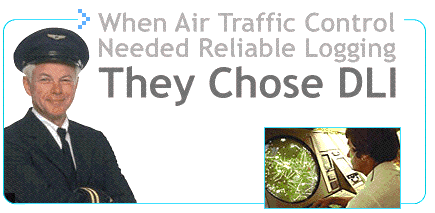
If we haven't
answered your questions here, please call (408) 330-5599 or send
us an e-mail. We'll be glad to help.
This page
copyright Digital Loggers, Inc. 2003. Trademarks are property of their respective
holders.

