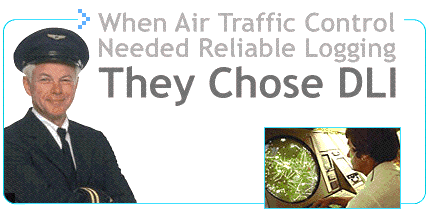Frequently Asked Questions and Solutions for Call Recording

F16W Specific Help
Overview of the F16W - 16 Line USB Logger
Logger Installation Tips
Three
Basic Ways to Attach a Recorder
Connecting Phones and Radios
Basic Phone Wiring
Recording Laws
Free Software Utilities!
F16W Specific Help
I replaced my logger with a different one (same model), but it won't record. What can I do?
Windows installed an update and the logger quit recording. What can I do?
I am getting a "Receive Error:10". What can I do?
The calls are too loud / quiet. How can I change the volume?
I sound louder than the caller. Why?
How can I find and play calls?
What is CID? What is ANI? How can I record Caller-ID?
What is a ".au" u-law (pronounced "mew-law") file?
What editing software do you recommend for u-law files?
How do I connect my logger? What are the wiring basics?
Question: Windows installed an update and the logger quit recording or I get a "Receive error 10". What can I do?
Answer: Be sure the logger is properly
connected to the computer via a high-speed USB 2.0 port.
Check the bottom of the Integration Utility - Instant Logger page. If you find
this (or similar) message: 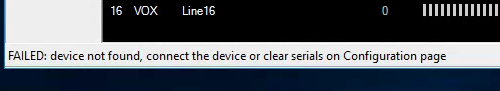
Be sure that you are using the latest
version of recording software. Updates install right over the old version.
Start the device manager (start/run devmgmt.msc) and choose the
USB to Serial FTDI COM ports:
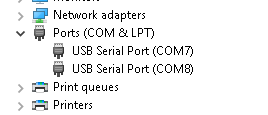
Right-click on the USB Serial Port and select Properties…
Select Port Settings, then Advanced.
Uncheck Serial Enumerator and check Disable Modem Ctrl At Startup.
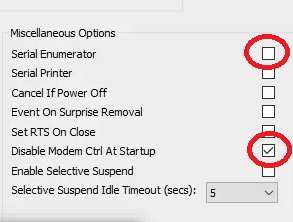
Select OK
Do the same for the USB to Serial port for a F16W. Other Fxx series loggers
will have only one USB to Serial port per logger.
Question: I replaced the logger with another one of the same model, but it won't record. What can I do?
Answer: The loggers have internal serial numbers. The recording software is looking for the old logger and can't find
it.
If you version 3.5.0.0 or higher installed, Select "Configuration" in the Integration Utility.
In the upper-right corner (Section Editor) seelct "device01" or the correct device if you have multiple loggers installed.
Delete the serial numbers and press "Save" at the bottom of the page.

OR
If you have a lower (older) version installed, either update to the latest version or:
Edit c:\windows\logger.ini (configuration settings) as Administrator
using notepad or equivalent.
Click Start.
In the Start Search box, type cmd, and then press CTRL+SHIFT+ENTER.
If the User Account Control dialog box appears, confirm that the action it displays
is what you want, and then click Continue.
Type cd \windows
Type notepad logger.ini
Locate the lines with the logger serial numbers.
[device01]
Device=f16w
LineCount=16
DeviceCount=1
MultipleDevices=No
F16W_CmdSerial=FTWHPVTDB
F16W_DataSerial=FTWHPVTDA
Binding=Sticky
Delete everything after the equal sign
F16W_CmdSerial=
F16W_DataSerial=
save the file.
Be sure the drivers are configured properly as explained above.
Question: The calls are too loud / quiet. How can I change the volume?
Answer: Use the internal monitoring
speaker as an aid to identifying the volume getting to the software. Recording
quality depends on proper level settings. Excessive gain causes clipping distortion.
Switching the Auto Level on does not preclude level adjustment because the programmable
gain amplifier and level booster are connected before the ALC. The Level Boost
and manual level settings work in unison. If levels are set too high, distortion
will occur, even with Auto Level enabled.
Level Boost should be enabled only for handsets and microphones with very low
input levels (ie. below -20dBm). To reset all level settings to defaults, press
and hold both the up and down channel buttons simultaneously.

Alternatively You can use the F16W Gain Config program to adjust the levels
via software.
Uncheck the automatic gain and set the level as desired.

Question: I sound louder than the caller. Why?
Answer: This is a normal effect when
recording from an outside phone line. Your telephone includes a device called
a “hybrid duplexer” that makes your voice louder to compensate for
the loss of signal in the lines going to the phone company. You can minimize
this effect by using the Automatic Gain Control (AGC or ALC). Set the level
to "Auto".
Question: How can I adjust the voice activation (VOX) operation? How does the logger start and stop recordings?
Answer: VOX is synonymous with Voice
Activated Switch. The Voice Activated Switch in Fxx Series of loggers
controls the start and stop process which separates calls into individual files.
Adjust the arrowhead so it is to the right of the meter level when the phone
is on-hook.
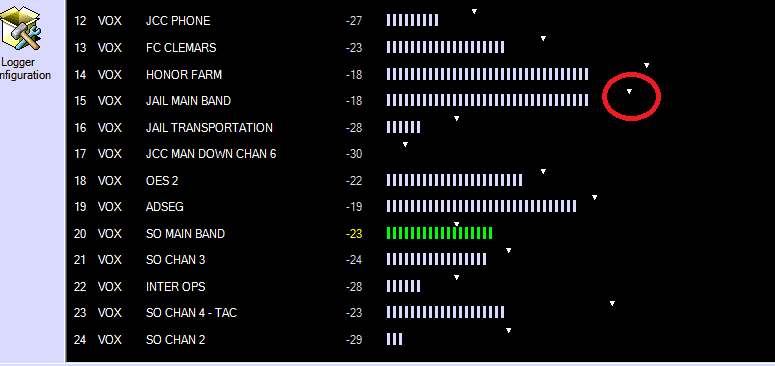
If you experience "false starts" set the start level a little farther
to the right.
There's a third setting called the timeout which controls the amount of silence that must be detected before the recording file is closed and another file is started. The exact adjustment is a matter of personal preference. Most customers find that between 20 and 30 seconds for phone calls (7-15 seconds for radio calls) works well.
Question: How can I find and play calls?
Answer: Use Call Investigator or Evidence
Builder Software for scanning for caller ID and outbound numbers, and tracking
agent performance. It’s also ideal for law enforcement applications where
evidence tapes must be prepared from several recording sources.
Download it here.
Question: When is it legal to record?
Answer:
There’s no short answer here. Federal laws require that at least one party
being recorded consent to the recording. Some states (such as California) require
that both parties consent. Consent is implied when a caller stays on the line
after hearing an announcement or statement such as “Your call may be recorded
for quality assurance”. Consent is not required where there is “no
legal expectation of privacy”, such as when calling 911. Businesses must
post warning signs when recording from microphones in some states. Additional
federal regulations apply to recordings made from radio receivers and to facsimile
recording. We’re not lawyers, and these laws change all the time, so check
your local regulations before recording. Hyperlink to our favorite
web site with recording laws: "Can
We Tape?"
Question: What is CID? What is ANI? How can I record Caller-ID?
Answer: CID stands for Caller Identification.
It is also known as "Automatic Number Identification", or ANI.
All DLI loggers
will record caller ID when connected to an outside line which has this service.
First, contact your local phone company and ask them to provide caller ID service
on the line you are recording. After recording, you can use our
Call Investigator or Evidence Builder software to see the caller ID information.
Question: How can I back-up recordings?
Answer:
There’s no magic here. Since our system is "open", any commercial
backup software can be used. Here are four popular choices:
- For enterprise backup, Veritas Backup Exec is the most powerful application. Most larger enterprises and 911 call centers choose Veritas.
- You can use our free back up program to automatically to local or Logger Audio Backup program (for DLI loggers only.) This program "understands" the DLI file structure to it doesn't need to search the entire hard drive or storage array for the latest recordings as other programs must to create your backup. It can be used interactively or scheduled via Windows task scheduler and can backup to a another hard drive, USB drive or a network location.
- If you already have a network backup system, you can just add the logger storage to your backup list.
Question: What is a u-law (pronounced "mew-law") file?
Answer: u-law
is a non-linear coding system used by the telephone company to transmit audio
in a digital format. u-law operates at 8,000 samples per second in an
8-bit format. Because this is a logarithmic
format, it is more efficient than linear coding formats, such as the popular
.WAV format. u-law encoding is technically not a form "compression".
Rather, it is a way of adjusting the sampling characteristics of the Analog-to-Digital
conversion process to match the logarithmic sensitivity of the human ear.
u-law encoding is typically referred to as "companding". When
an 8 bit u-law sample is sent, one bit is used to give the polarity of the signal
(1 for positive, 0 for negative). The remaining 7 bits correspond to the
logarithmic quantization of the sample. An 8-bit u-law file offers
performance equivalent to a 14 bit linear file. The less efficient .WAV
file format is the most common audio format used in transferring audio between
PCs.
Question: What editing software do you recommend for u-law files?
Answer: Sony Soundforge
and NCH WavePad
arecost effective programs with useful editing features. Audacity
is a popular free tool. Be sure to save files in uLaw 8000bps Mono to maintain the same format and encoded header information.
Question: What is "instant replay" or "real-time playback"? How can I do this? What causes delays in playback?
Answer: These
terms refer to the playback of an audio file while it is being recorded. In
most applications, minimizing the time between recording and playback is desirable.
Delays in playback result from four main causes:
- File Locking
File locking can prevent a file from being played at all while it is being recorded. Most versions of Microsoft Media Player require that a file be locked for exclusive access. This is why Media Player is often unable to stream audio from .au files while they are recording. To bypass this limitation, choose another player. Other players, such as "Sound Forge", "Real Player", and "Quick Time" can stream audio for simultaneous playback by opening files for non-exclusive use while they are being recorded. During the time that an .au file is being recorded, the file length in the header must be set to 0xFFFF for proper playback. DLI has an instant playback utility for network loggers which uses Direct-X for high performance. Using Direct-X allows you to mix several files together for simultaneous playback. - FIFO and DSP Delays
A delay is inherent in processing an incoming signal using a Digital Signal Processor (DSP). This delay is can be extensive when CELP or other predictive coding is applied to the incoming data. DLI loggers have approximately 100ms (1/10th of a second) of FIFO delay. Dialogic cards, such as those used by Mercom or Voiceprint typically have a 250ms delay. Dictaphone (remarketed Eventide) recorders typically have a 200ms delay. - Network Delays
Since Ethernet is not a real-time network architecture, delays are present when audio is streamed over Ethernet. These delays can range from a fraction of a second on a fast LAN to 20 seconds or more on a WAN. Excessive traffic on a network can cause packet loss, which can multiply these delays. Some networks have quality-of-service "QOS" settings which can be used to minimize these delays. These settings are used with mixed success in IP telephony. - Prebuffering Delays
Network delays are compensated for by the player, which reads ahead and buffers data. Players use a technique called "prebuffering" to eliminate network delays and reliably stream audio. The amount of delay between recording and playback is proportional to the size of the buffer. In some programs, this buffer size is set automatically. To adjust the buffer size in Media Player, click on the Tools Menu, then select the Options tab and enter the new buffer size (in seconds) under the Network Buffering box. One second of .au data equals 8kB of buffer size.
Question: How do I log serial data from an ANI, ALI, SL1, or SMDR source.
Answer: This data is usually sent at
1200 or 9600 baud using a standard serial port. To connect a DTE serial
source to a PC, use a "straight through" DB-9 to DB-25 serial cable.
To "bridge" a serial port, you need just two wires, ground and serial
out. Connect these to an RS-232 port on your DLI logger and you
will have a serial data stream which can be recorded. There are a number
of applications, including Hyperterminal which can record this data, but we
recommend our free call detail
recorderfrom the download center . Be sure to set your serial port
to the correct baud rate. You may also need to jumper the DSR and CTS
pins on the serial connector so this data will flow from your PBX.
For most applications, a searchable text file is the best output.
These utilities are provided free-of-charge to DLI customers.
They will operate only in conjunction with DLI recording products.
Click
to download the utilities, and feel free to call for technical support.
Wiring Basics for Logger Installation
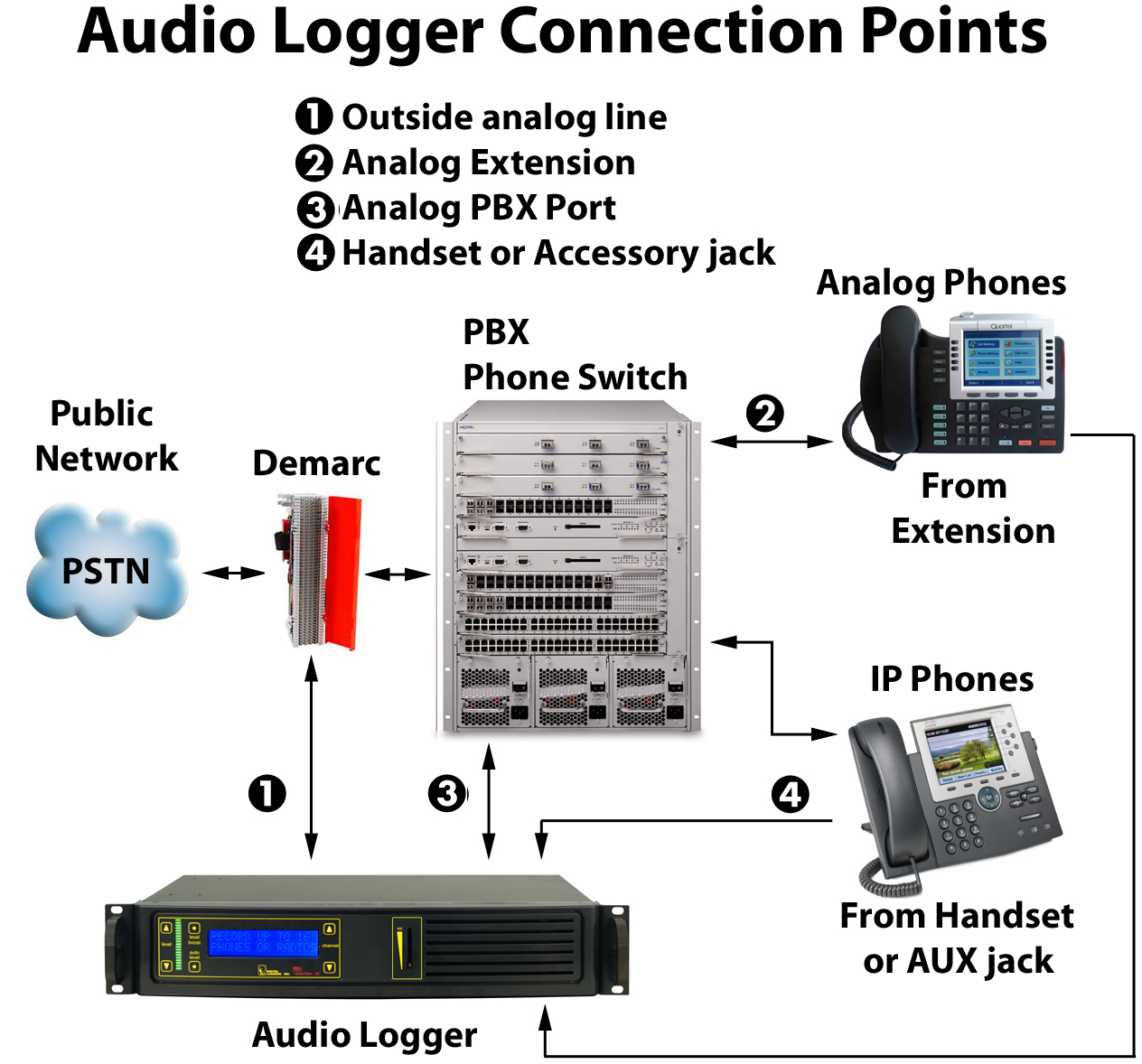
Question: How do I connect a radio?
Answer: Manufacturers use different radio connectors, so you'll first need to locate a mating connector. After that, it's a simple two-wire connection to the logger. You can directly bridge across the speaker, headset, or earbud.
Question: How do I connect the logger to a PBX?
Answer:
These are the three best ways to link your logger to the outside world:
1. You can record from incoming lines. This lets you hear the recording from the outside party’s perspective. It is commonly used for quality assurance recording. This type of connection is not commonly used in agent analysis or 911 call center recording. Most of these applications use the handset tap (below).
LOGGER CONNECTION TO INCOMING ANALOG LINES
2. You can tap the handsets or analog station sets directly. This method allows you to hear the recording from the agent’s perspective. If you are recording in an E-911 dispatch environment, this connection will record things from the dispatcher’s perspective, and the recording will typically include the phone conversation, radio dispatch, etc. Essentially, you will hear everything the dispatcher hears in the recording. Handset taps may be connected to the analog output of the phone, or run through a Digital to Analog (D/A) converter. They may also be connected by a digital tap card, such as those sold by Intel. When recording from a handset, Caller-ID will not be stored in the recording files. You may want to use handset taps in conjunction with SMDR recording. You can record SMDR data directly on the logger by using an RS-232 cable.
LOGGER CONNECTION TO ANALOG STATION SETS
LOGGER CONNECTION TO HANDSETS (ANALOG OR DIGITAL STATIONS)
3. You can connect to a PBX port. This is the most common method of connecting a logger in large installations (100+ channels). One advantage of this connection scheme is that the PBX can be used to switch the recorder to a large number of lines. Another is that the logger can be switched to any recorder outside trunk or inside extension. Think of this method as “conferencing in” the logger with either an outside caller or an inside extension. This method requires an programmer familiar with your PBX. The programmer creates a "speech path" between the logger and the auto source.
LOGGER CONNECTION TO PBX ANALOG PORTS (ANALOG OR DIGITAL STATIONS)
Question: What's a demark point?
Answer: A
"demark point" is a single point of entry into a building for CO wiring.
In most situations, the customer is responsible for all wiring after the demark
point, and the phone company is responsible for all wiring before that point.
A lightning arrestor is typically installed by a phone company near the "demark
point."
Question: What's a CO (Central Office)? Where does my phone line go?
Answer: A
central office is a local switching facility which routes voice and data over
telephone lines. It is typically located within the center of a city.
The phones in your home or office connect to a Central Office and are routed
from there through the worldwide Public Telephone Switching Network (PTSN).
Question: What's a handset jack? How do I connect a logger to it?
Answer: A
handset jack is a small 4 pin connector which carries the speaker and microphone
signals from your telephone to your handset. This is a good place to connect
an audio logger, since all your incoming conversations may be recorded at this
point. A typical signal level to the handset earpiece is -20dBm, and this
is adequate for most logging applications.
To connect to a handset, use the handset splitter supplied with your logger and the small handset jacks. Pay careful attention as these jacks look very similar to the RJ-11 and RJ-12 jacks described below. Putting a handset plug into a larger RJ-11 or RJ-12 jack will result in an unreliable connection.
![]()
Question: What's an RJ-11 jack? How do I connect a logger to it?
Answer: Most
analog phone lines use an RJ-11 jack and plug in a single line configuration.
An RJ-11 jack has four wires and is called a 4P4C connector, since it has 4
conductors in 4 places. Wires on an RJ-11 jack are colored black, red,
green, and yellow. The center pair (red and green wires) is used to connect
the ring and tip side of a single phone line. The yellow and black wires
are used for either a second line. The pinout for an RJ-11 jack is as
follows:
Color Pin
Signal
Black 1
Tip (Line 2)
Red 2
Ring (Line 1)
Green 3 Tip (Line
1)
Yellow 4 Ring (Line 2)
The photo below shows a 6 pin RJ-12 jack on the left, and a 4 pin RJ-11 jack on the right.

If you are connecting an RJ-21X to an RJ-11 jack, you can use either a rack mount patch panel with 24 RJ-11 jacks, or an "harmonica" or "octopus" cord. An Octopus cord has a single 50 pin AMP connector (RJ-21X type) on one end, and 24 RJ-11 type plugs on the other end.
OCTOPUS CORD

Be careful not to confuse the RJ-11 plug with a handset plug. They look almost identical, but inserting a handset plug into an RJ-11 or RJ-12 jack will give you an unreliable connection.
You'll find that a 6P6C crimp tool will work fine for both RJ-11 and RJ-12 connectors. You'll need a different tool for handset connectors and RJ-45s.

Question: What's an RJ-12 jack? What's an RJ-14 jack? What wire colors connect to each pin of the jack? How do I connect a logger to it?
Answer: Most
analog phone lines use an RJ-11 jack and plug in a single line configuration,
but there's a similar connector called an RJ-12 or RJ-14 which expands
the capacity of this jack to 6 pins. The 6P6C RJ-12/14 jack has the same
physical outline as an RJ-11 jack, but can contain 3 pairs of wires. An RJ-12/14
plug will fit into an RJ-11 jack and vice versa. If you insert a 4-pin
RJ-11 plug into a 6-pin RJ-12 jack, you will be connected to pins 2,3,4 and
5 of the RJ-12 jack. The "translation" of pin numbers when mismatching
jacks and connectors can lead to confusion.
DLI loggers use pins 1 and 6 of the RJ-12 to send power to remote microphones. To wire an RJ-12 jack in a single line configuration, just make sure the red and green pair is connected to pins 3 and 4 of the jack for line 1, or pins 2 and 5 for line 2.
When two lines are connected to an RJ-12 or RJ-14, they should be wired as follows:
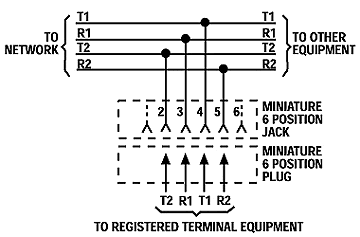
R1 and T1 are "ring and tip" for line 1. R2 and T2 are "ring and tip" for line 2.
| Jack Positions |
USOC RJ11 |
USOC RJ12/14 |
|
| 2 | wht/org | ||
| 3 | blue/wht | blue/wht | |
| 4 | wht/blue | wht/blue | |
| 5 | org/wht |
Question: What's an RJ-25 jack? How do I connect a logger to it?
Answer: An
RJ-25 jack is a standard 6-pin, 3-pair telephone jack. It's wired as shown
below:
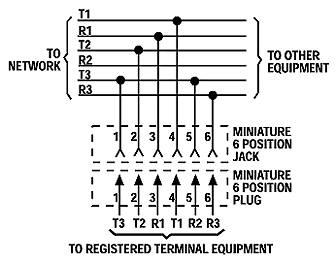
R1 and T1 are "ring and tip" for line 1. R2 and T2 are "ring and tip" for line 2, and so on.

| Jack Positions |
USOC RJ25 |
| 1 | wht/grn |
| 2 | wht/org |
| 3 | blue/wht |
| 4 | wht/blue |
| 5 | org/wht |
| 6 | grn/wht |
Question: What's an RJ-31x? How do I connect a logger to it? How do I test it?
Answer: Most
security lines use a special type of jack, called an RJ-31x. It is an
"exclusion type" dialer jack. It is typically a Leviton style
8 pin jack, but similar wiring may be done on KT-66
or W110 punch down blocks. Each 66 block handles 3 lines in the RJ-31x
wiring configuration, and all the pin order matches the order of the RJ-31x
jack pins. The first jack connects to pins 1-8, the second to pins 9-16, and
the third to pins 17-24. This type of wiring is commonly encountered in
911 call centers and in most commercial alarm installations. RJ-31X jacks
are required for many security and fire alarm systems that provide exchange
to alarm reporting devices. In an RJ-31x installation, the phone line
is wired in series through the RJ-31X; from there, tip and ring pass through
the dialer. A normally closed relay opens if the alarm is activated, seizing
the circuit for alarm use, while temporarily disconnecting lower priority equipment
(such as a house phone) to prevent disruption of the dialing sequence.

The most common RJ-31x installation is an 8-position, non-keyed miniature jack with shorting bars across terminals 1-4 and 5-8. Inserting the modular plug lifts the contact wires away from the shorting bars, extending the tip and ring circuit to the series leads going into the alarm device. The audio logger connects to pins 4 and 5 of the jack in a "bridging" configuration. When the plug is removed from the jack, metal tabs inside the RJ-31X provide direct connection of tip and ring back to the other locations, bypassing the alarm device. This design lets the dialer control the line for exclusive use when in alarm mode. It also helps isolate defective or improperly wired equipment by disconnecting the RJ-31x plug to route tip and ring directly to lower priority equipment. In some installations, a 911 dispatch console will be rerouted to a backup console by connecting the backup console to the "house phone" connections on pins 1 and 8.
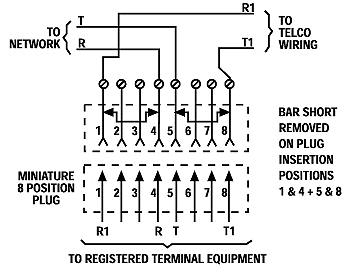
Some technicians may install a "shortcut" or de-populated four-terminal version of the dialer jack. In the shortcut dialer jack, the jumpered terminals which supervise the presence of the plug are missing. This "shortcut" jack can't detect the presence of the modular plug. It is best to install a fully populated RJ-31X jack, and properly connect all terminals. All RJ-31 X jacks should be installed in front of any other jacks in the system so that when an alarm occurs, automatic dialing will take priority and seize the line, leaving all other house phones and wiring disconnected.
Verifying RJ-31x wiring with a TIMS or Tone Test Set -and- dial tone is simple. With a Tone Test Set switch in the OFF position, connect the tone set leads to terminals 4 (ring) and 5 (tip) of the RJ-31Xjack. The LED should glow bright, steady red, indicating voltage is supplied to the line and dial-tone is available. A green LED indicates the line is off hook, and a pulsing orange LED indicates a ringing line. Activate the security device and the logger and check the recording as explained below.
When installing logging and security equipment before dial-tone is connected, it is especially important to check the panel, dialer, and jack wiring to be certain that the alarm, phone, and logger will work properly after dial-tone is supplied. Without dialtone, incoming polarity cannot be verified, but Telco standard polarity color coding is shown above. Professional installers will observe this color code when connecting dial-tone. Although all DLI loggers are polarity insensitive, it is important to connect all lines with the correct polarity to the loggers. Additional equipment may be connected in the future in a "daisy chain" fashion. This additional equipment may fail if the polarity of the logger wiring was incorrect during installation. To verify RJ-31x wiring, without dialtone, follow these 5 steps:
1) With the TIMS or Tone Test Set switch set to TONE, connect it to terminals 4 (ring) and 5 (tip) of the RJ-31X jack. Be sure to observe proper polarity.
2) Trace the generated tone through the entire circuit. Tone should be heard throughout.
3) Then, to verify the operation of the alarm dialer, set the alarm panel off and check the house phone wiring with the probe. No tone should be heard on the house wiring. This indicates that the dialer has seized the line.
4) Verify that the tone has activated the VOX circuit in the logger.
5) Play the recorded file and make sure the .au file sounds identical to the injected tone.
There's a 24 line version of the RJ-31x without the bypass contacts. It's called an RJ-21x (described below).
Question: What is an RJ-61X, how do I connect to it?
Answer:
An RJ-61X is a standard telephone interface which uses 8 wires to carry
4 lines. It is wired as follows:
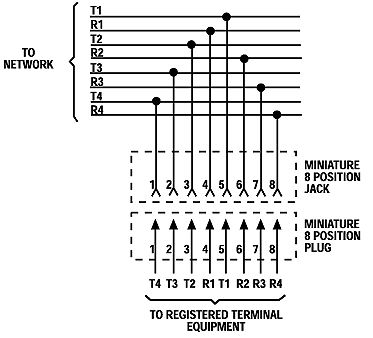
R1 and T1 are "ring and tip" for line 1. R2 and T2 are "ring and tip" for line 2, and so forth.
Question: What is a RJ-21X, how do I connect to it?
Answer:
An RJ-21X is a standard telephone interface which uses 50 wires to transmit
up to 25 channels of digital or analog data. It is called an RJ-21x when
it is used as a "demark" or attachment
point for telcom equipment. The "demark"
attachment point is commonly referred to as a "Network Interface Device".
An RJ-21X can be attached to a standard KT-66 or 110 type punchdown block, and
is typically installed by the phone company. In many installations, the
customer is responsible for all wiring after the RJ-21X, and the phone company
is responsible for all wiring before the RJ-21x. The circuits on an RJ-21x
are provided on numbered tip and ring positions on a miniature 50-pin connector
of the "Amphenol" or "telco" type. These are very
common connectors on PBX, KSU, PBC, and distribution mainframes. The connector
itself is sometimes called a "blue ribbon", or "grey L"
connector, depending on the type of cable it's connected to. The connectors
are polarized (male and female) to prevent an installer from accidentally connecting
an internal extension to outside lines (or vice versa). Here's the
pinout:

Pins 1 (ring) and 26 (tip) are considered position 1. Pins 2 (ring) and 27 (tip) are position 2 on thru twenty five pairs. Typically, only 24 pairs are used (48 wires). The last pair on pins 25 and 50 (slate-violet and violet-slate color) should be left as a spare pair. The spare pair keeps you from having to run a whole new cable if a single pair fails elsewhere. DLI Loggers use this pair as an earth ground connection. WATCH YOUR POLARITY WHEN WIRING THESE CABLES! Most modern phone equipment is polarity insensitive, but you can ruin a whole installation by reversing one pair of wires. There's also a single line version of the RJ-21X described above. It's called an RJ-31x.
Question: What's a KT-66 Block? How do I connect to it?
Answer:
The KT-66 block has been a standard "punch down" connector for
telephone interconnects since 1958. It uses 200 bladed split contacts
to make reliable connections on 28 gauge solid copper wire. It's one of
the most common interconnects used in the telcom industry, and is often used
to terminate an RJ-21x.
KT-66 blocks, AKA "66 Blocks" use a plastic snap-on frame to mount on backboards or racks. They are "indoor only" interconnects which may fail if exposed to moisture.
KT-66 blocks come in several styles. Some are "split blocks" in which the two spade terminals on each end of the block are connected together, but the connection is "split" down the center of the block. Other KT-66 blocks may have 50 pin AMP connectors on either side of the block.
To make a reliable connection to a punch down block, you'll need a "punch down tool" as pictured below. Be sure to use the correct "66" style blade to make the connection. One side of the blade will cut the wire, and the other is for "loop through" wiring.
Make sure you connect only one wire per terminal. Stacking wires on top of each other will result in unreliable connections.

Question: What's a 110 Block? How do I connect to it?
Answer:
The 110 block has been a standard "punch down" connector for telephone
interconnects since 1971. It was intended to be a high density replacement
for the KT-66. It uses a plastic frame
to which a series of 4-pin connectors may be attached. Up to 50 of these
connectors may be attached to the block. With 110 blocks, connection
density is 50% higher than connections made on a 66 frame.
KT-110 blocks, AKA "110 Blocks" use a plastic snap-on frame to mount on backboards or racks. Like the "66 Block", a 110 block is "indoor only" and should not be exposed to moisture. You must use the right tool with the right blade to make a reliable connection on a 110 block as shown below. Insert only one wire in each slot.

Question: What's a 270 Block? How do I connect to it?
Answer:
The 270 block is more common in Europe than the US, but chances are you'll
run across them when installing loggers. Here's the tool you'll need to
make a reliable connection to these blocks:

Question: What is an RJ-45 jack? Which wires connect to each pins?
Answer:
Although it's not technically correct, the term "RJ-45" is now
used to refer to any standard 8 pin jack in telephony or networking applications.
RJ-45 jacks are most commonly used in Ethernet applications. Here are
the correct wire colors for each pin in an RJ-45 jack connected to CAT-5 cable:
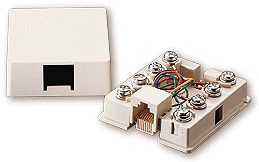
Pin 1 - Orange/White
Pin 2 - Orange
Pin 3 - Green/White
Pin 4 - Blue
Pin 5 - Blue/White
Pin 6 - Green
Pin 7 - Brown/White
Pin 8 - Brown
In telcom applications, eight pin jacks are used to carry four analog circuits. The most common pinouts are:
| Jack Positions |
USOC
RJ61 |
T568A | T568B (AT&T) |
100BT (LAN) |
| 1 | wht/brn | wht/grn | wht/org | wht/blue |
| 2 | wht/grn | grn/wht | org/wht | blue/wht |
| 3 | wht/org | wht/org | wht/grn | wht/org |
| 4 | blue/wht | blue/wht | blue/wht | |
| 5 | wht/blue | wht/blue | wht/blue | |
| 6 | org/wht | org/wht | grn/wht | org/wht |
| 7 | grn/wht | wht/brn | wht/brn | |
| 8 | brn/wht | brn/wht | brn/wht |
These 8 pin jacks look identical to an RJ-48 (described below), but the wiring is different. An RJ-48 is just for T1/E1 lines.

Question: What is an RJ-48 jack? What is the pinout? What is the impedance of a T1 line?
Answer:
An RJ-48 jack is the standard termination for a T1 or E1 line. Here is
the standard pinout:
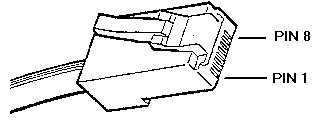
Transmit + = Pin 1
Transmit - = Pin 2
Receive + = Pin 4
Receive - = Pin 5
Pins 3,6,7 and 8 are unused. T1 line impedance is nominally 120 ohms. If you're bridging a T1 line with a channel bank or logging card, you'll want an input impedance of at least 1K ohms on the bridging device.
Question: How can I make a waterproof telephone wiring connection?
Answer:
There are several types of waterproof connectors used in phone wiring.
The three most common types are:
EX Connectors or "Jelly Filled Beanies"
Use these where you have exposed leads or corroded wires. Beanies cut through and displace the insulation on up to 3 conductors. Beanies take longer to crimp than the Scotchflex connectors below, but they have a larger contact surface area. These are filled with a waterproof gel and work well on a wide range of conductor sizes, from 18 to 30AWG.
UR and UY Connectors
Made by Scotchflex, these connectors are quick to install. The UR is a butt-splice type connector, and the UY is an inline connector. Use pliers for a good crimp, and make sure the red button ends up level with the body of the connector. If it is tilted, it won't make a good connection. Scotchflex connectors work on wire sizes from 19 to 28 AWG.
There are also larger connectors, such as BPTS splices which are can handle up to 200 conductors.
Question: What is the minimum equipment I'll need to install a logger? What is a "butt-set"? What is a "hound"? What is a "toner"? What is a TIMS?
Answer:
In addition to the correct connection tool (probably one pictured above),
you'll need a way of checking what's on a line to properly install a logger.
There are two devices which will help. One is a "butt set".
 A "butt set" is essentially a portable telephone which will allow
you to test analog wet or dry lines. It has a switch marked "M"
which will capacitively
couple the set to the line. Use the "M" mode to monitor
the line in high impedance, and switch to "D" to put the set in 600
ohm mode. The green LED will illuminate if the line polarity is correct
(black to ring, red to tip). If line polarity is reversed, a red LED will
illuminate.
A "butt set" is essentially a portable telephone which will allow
you to test analog wet or dry lines. It has a switch marked "M"
which will capacitively
couple the set to the line. Use the "M" mode to monitor
the line in high impedance, and switch to "D" to put the set in 600
ohm mode. The green LED will illuminate if the line polarity is correct
(black to ring, red to tip). If line polarity is reversed, a red LED will
illuminate.

Another handy tool that will take the place of a butt-set is a "hound". A hound is nothing more than an inductively coupled amplifier with a small speaker in a hand-held tool. Use it to monitor the audio on the line and verify you have the right pair before connecting it. Since it won't load the line, you'll be able to monitor on-hook noise also.

Another handy tool is a "toner". This
is essentially a signal injector without level controls. Most toners send
either a warbling tone at +14 dBm or a constant tone at about +6 dBm.
 To
really do the job right, you'll want a TIMS set. TIMS stands for Transmission
Impairment Measurement Set. A TIMS is a combination of a calibrated signal
injector with a calibrated meter. It can be adjusted to match line impedance
and can measure noise levels on the line. A TIMS will help you install
loggers by verifying the incoming line levels and checking the quality of your
wiring. DLI carries affordable used and new TIMS sets.
To
really do the job right, you'll want a TIMS set. TIMS stands for Transmission
Impairment Measurement Set. A TIMS is a combination of a calibrated signal
injector with a calibrated meter. It can be adjusted to match line impedance
and can measure noise levels on the line. A TIMS will help you install
loggers by verifying the incoming line levels and checking the quality of your
wiring. DLI carries affordable used and new TIMS sets.
Question: How can I adjust the VOX timeout?
Answer:
Our larger loggers use a program called “LoggerConfig” to modify
the values stored in a configuration file named “Logger.INI”. Use
this editor to modify your line settings including line names and VOX timeouts.
To start the editor, click on Start->Programs->Digital Loggers->LoggerConfig.
A typical timeout value for radio calls is 10 seconds, and 25 seconds is commonly used for phone calls.
Question: How can I inject a "record tone" or "warning tone" into the handset of a phone being recorded?
Answer:
There are two ways to do this:
One is with a small logger patch which connects externally to the handset connector. A typical unit is the Dynametrix patch Make sure you order the correct patch for your type of phone. Since there are several types of microphones, (dynamic, electret condenser, and carbon), there are several different patches available. Also, you may need an adapter cable if you have a Sony or Panasonic phone system which does not use standard handset wiring. External logger patches typically cost $100 per set.
To reduce the clutter on the desktop, there's a second, more expensive option. Send your phone set in to a dealer, and they can install the record tone inside the set. This is commonly done on Avaya station sets in telemarketing applications. Plan on spending $150 to $200 per set if you choose this option.
If you are connecting a logger to an outside analog line or to a port on the PBX, you can inject the tone directly into the port or trunk, so you won't need a logger patch.
Question: How many recordings can I store on disk?
Answer: That depends on
the length of each recording, and the sampling rate. Higher sampling rates equate
to higher sound quality, but use more disk space. Lower sampling rates are called
“compression”, and they sacrifice audio quality in exchange for
smaller files. Defense attorneys have argued that modifying recordings using
audio compression amounts to “tampering” with the original recording.
If you have the choice, record all lines in full fidelity.
All DLI loggers are capable of uncompressed recording on all channels simultaneously.
This allows you to keep a legal, full quality copy of each recording. u-law
recorded files take up about 1MB for each 2 minutes of recording. That equates
to 2,000 minutes (or about 33 hours) per gigabyte of disk space. A 650MB
CD holds about 21 hours of recording in u-law format.
Question: How can I eliminate radio interference in the recordings?
Answer: First, make sure you logger and phone equipment is properly grounded. If the problem persists, you can attenuate the overall level going into your logger, or you can add a separate external RFI (Radio Frequency Interference) filter to the unit. To attenuate the line, add a series resistor (ie. 20K) to reduce the level going into the logger. Confirm the level with a TIMS set.
Question: How do I connect a microphone?
Answer: Your microphone should be connected through a preamplifier that brings the output level of the microphone up to an acceptable level (approximately 0dBm peak).
Question: How do I cable a microphone?
Answer: If you are using lower level microphone sources, you must use shielded twisted pair cable to eliminate noise and crosstalk. Don't use twisted pair cables for low-level microphones, particularly when the cables will be located near fluorescent lights. Be sure to connect the shielding braid at the microphone end of the cable and avoid ground loops.
Question: What is a "Speech Path Connection"? What is a "port"? What is a "channel"?
Answer:
A speech path connection is an electrical path inside a phone switch which allows
communications between two or more stations. In logging, each speech path
typically requires a logging port. A channel is the same as a port.
Each port on a logger is separate input source for a speech path. The
number of channels you require depends on the number of conversations you need
to record simultaneously. You can reduce the number of channels
required by switching a smaller number of logger ports to a larger number of
speech path connections through a switch, multiplexer, or PBX.
Question: What is a Decibel? What is a dB?
Answer:
Telecommunications line levels are measured in decibels (dB). Decibels are a
power ratio measurement. Voltage, sound intensity, and electrical power may
be expressed in decibels. Telecommunications levels are typically expressed
as a ratio of power in either dBm or dBv. The most common measurement is the
dBm, which refers to a decibel level measured with respect to a one milliwatt
signal (typically on a 600 ohm line). Zero dBm is defined as a reference
level of one milliwatt of power into 600 ohms. A change of three decibels
is approximately double the power. A change of 60 decibels refers to a power
ratio of 1,000,000 to 1. Typical phone line levels are –3dBm peak for
bridging outside lines, and –13dBm for bridging handsets. DLI Loggers
will operate reliably with peak input levels in the range of –40dBm to
+3dBm. Higher levels need to be attenuated, and lower levels need to be amplified
prior to connection to the logger. A transmission impairment measurement (TIMS)
set or true RMS voltmeter with differential input is useful for checking input
levels prior to installation, and for troubleshooting logger connections.
Click to read more on how
decibels are used in measuring audio levels and to
brush up on what a logarithm is.
Question: What is a Noise Floor?
Answer:
Phone line noise floors may range between –84dBm for a very quiet line
to –35dBm for a noisy line. Noise is typically worst on wet
lines when all phones are on-hook and the line is unterminated. Local telephone
companies have noise specifications based on the line distance to the central
office. Noise may be measured using a TIMS, and line
distance is measured using a time domain reflectometer (TDR). The VOX circuitry
in DLI network loggers automatically compensates for varying noise floors. Additional
circuitry in these loggers eliminates on-hook noise when wet
lines are detected. Noise floors can be significantly increased when analog
pairs are located near digital pairs. An example would be a long run handset
back-haul from a digital phone. If noise floors exceed acceptable levels, a
separate cable with a tighter wire twist should be considered. In the real world,
this translates into the use of CAT-5 or CAT-6 quality cables when lines are
run near transformers or fluorescent lights, or over long distances.
Question: What is Line Impedance?
Answer:
Impedance is a measure of AC resistance. Lower resistances require higher currents
to achieve the same voltages. Telephone lines are terminated and matched to
their “characteristic impedance”. A “characteristic impedance”
is the most efficient way to transmit power through that particular type of
wire. Most phone lines are 600 Ohm impedance, although 135 and 120 ohm lines
are also common.
To achieve efficient transfer of energy over a transmission line, the impedances of both the sending and receiving equipment must be matched. If this is not done correctly, transmission loss will occur. The total impedance present on a phone line at a customer site is typically 900 ohms. All DLI loggers will directly connect to lines in this impedance range, as well as to high impedance sources, such as handsets.
Question: What is the impedance of a Headset or Handset?
Answer:
Most headset and handset impedances are in the range of 600 Ohm to 10K Ohm.
These connections may be directly bridged using a “Y” connector,
which ties to the logger. In call center applications, the connection to the
headset may be made inside the telephone itself, and the audio may be back-hauled
through an unused pair on the cable, or through a separate recording cable.
Question: What is a "recording supervisory tone"? How can I inject this into the line?
Answer:
This is a feature used to remind callers that they are being recorded.
It consists of a 1500Hz beep tone injected on the line at -6dBm for 500ms every
15 seconds.
If you're connected to a handset, you won't be able to inject the tone through the earpiece. Recording tones need to be injected through the microphone pins or through an outside trunk. Products for microphone tone injection are available from Dynametric.
Consider using a voice-mail system as a better way of informing callers that they are being recorded. Using a PBX, a separate hunt group can be established to announce "Your call may be monitored and recorded for quality assurance purposes...".
Question: How can I connect a Motorola radio to my logger?
Answer: RJ-45 connectors
are common on Motorola. The exact connector and pinout depends on
your radio model. For information
on Motorola pinouts, click here.
Question: How can I record in VOX mode when a supervisory tone is present from an external source?
Answer: You have
two options. You can run the line in contact closure mode if you have
a dry contact recording control output from your console. Or, you can
set the radio to disable the supervisory tone so it doesn't trop the VOX.
You can also filter out the tone (It's typically 2700Hz), but audio quality
will be significantly degraded, so we don't recommend that.
Question: What is the impedance of a Radio output?
Answer:
Most radio audio sources intended for connection to speakers are very low impedance
(typically 4 to 8 ohms). If you are connecting to a radio receiver output that
is intended for a speaker, bridge the line directly at the speaker connection.
If you choose to disconnect the speaker, a load resistor placed across the line
may be necessary for the radio amplifier to function properly.
In an E-911 application, the console will typically have a recording output which is a 600 ohm balanced line.
If the output level at the bridging point is over +3dBm, you should add a series resistor to bring it within the logger’s input range of -40 to +3dBm. An example of a high level audio source is a 70-volt public address speaker system. Connecting a 470K ohm resistor in series with a 70-volt system will bring levels within the recording range of the logger. A transformer may also help to match impedance if the logger is located a long distance from the radios.
Keep in mind that the input impedance of the logger is over 10K ohm. The logger is “AC coupled”, and “DC Blocked” with capacitors at the input stage, so you cannot measure the logger impedance directly with a DC meter.
Question: What is a Wet Line? How can I tell if I have a Wet line?
Answer:
Wet lines are phone lines that draw power from the central office, or from a
PBX. Audio is superimposed upon the DC power. Power to the station set is direct
current (DC), and is typically 48 volts. To determine if you have a wet line,
you can connect a DC voltmeter across the line. A typical voltage range for
a 48-volt wet line in on-hook state is 44-50VDC. A typical voltage range for
a 48-volt wet line in the off-hook state is 5-15VDC when measured across the
equipment seizing the line. The MIL-F16W may be connected directly to
either wet or dry lines due to the DC blocking within the logger.
Question: What is “On Hook Noise”?
Answer:
On Hook Noise is the noise present on a telephone communications line when
the phone is not in use. The MIL-4000N includes circuitry designed to eliminate
on-hook noise on 48-volt wet lines. This minimizes
noise input to the VOX circuitry. Line voltages over 41VDC cause the logger
to reduce input sensitivity, minimizing false VOX trips when the line is on
hook. An additional circuit will detect rings, start recording, and allow caller-ID
to pass to the recording. This on-hook control feature is automatically disabled
when the logger is connected to a dry line. Larger loggers use external line voltage mute boards.
Question: What is a “Loop Start Line”? How can I tell if I have a loop start line? How do I connect a loop start controller?
Answer:
Loop start lines are phone lines which use a loop current to control on-hook
or off-hook conditions. Your home phone line is probably a wet
loop start line. To determine if you have a loop-start line,
you can call the phone company, check the tag at the demark point, or use a
meter to check the line. Loop start lines can also carry signaling
information when the phone is on-hook. A common example is a CENTREX
line with COV signaling. To log the audio only (and avoid recording the
signaling), you'll need a Loop Start Interface Card.
A loop start controller is a unit which disconnects the phone line from the recording equipment when the customer equipment is not in use (on-hook). It does this by sensing the line current on the loop-start line. A current between 8 and 80 milliamperes indicates an active loop.
To install a loop start controller, you'll need to make three connections. The first two go to the outside line (CO), and to the customer equipment (CPE). The controller will monitor the current between these two connections and activate the third port only when the customer equipment goes off-hook. Connect the third port to your logging device and you're done.
Question: What is a “Wink Start Line"? How can I tell if I have one?
Answer: Not
to be confused with loop-start, wink start signaling is commonly used on DID
lines. On a wink start line, the CPE or PBX first seizes the line by going
off-hook. Before connecting the call, the CPE waits for an acknowledgement
from the other end. The acknowledgement is a reverse of line polarity
(off hook) for a duration of 140 to 290ms. This is called a "wink".
The wink serves as an integrity check and can be used to identify a malfunctioning
trunk. If the CPE detects a malfunctioning trunk, it may switch to another
line. Just use a voltmeter connected across the line to tell if you have
a wink-start line. You'll notice the polarity reversal when the line is
picked up (seized). If you're using a "butt-set", the red and green
LEDs will flash alternately when the line is seized.
Question: What is an “Immediate Start Line"? How can I tell if I have one?
Answer:
An immediate start line uses no line seizure handshaking. The originating
side (CPE or PBX) seizes the line by going off-hook, and just starts sending
digits without checking the line condition or waiting for a response.
You'll know you have an immediate start line if the CPE goes off-hook and dials
with no outside connection.
Question: What is a "Wet Delay Dial Line"?
Answer:
In Delay Dial mode, the originating side (CPE or PBX) seizes the line and then
waits for 150 to 150ms. After that, it checks to see if the line is on-hook
(with normal battery voltage). If so, it will dial digits. If not,
it waits until the line goes to normal polarity and then dials. You can
determine if you have a wet delay dial line by watching the polarity LEDs on
a butt-set.
Question: What is a “Ground Start Line"?
Answer:
Ground start lines are seized when the originating side briefly connects the
ring side of the line to earth ground. Ground start lines are used to
connect most pay phones. The most common use of loggers with ground start
is in correctional facilities which monitor inmate pay phones.
Question: What is a “COV Line"? What is Code Over Voice?
Answer:
COV stands for "Code Over Voice". COV signaling is used mainly
on older voicemail systems to aid in communication between the voicemail system
and a separate PBX. COV signaling uses high frequencies above the voice
band to send signaling data. These high frequencies are superimposed on
the audio signal and then filtered to separate them from the voice signal when
recording.
Question: What is bandwidth? What is the audio voice band? What frequencies are sent over a phone line?
Answer:
Telephones have a frequency response curve tailored to transmit audio between
300Hz and 3.5KHz. This is the spectral area in which most of the energy
is present in the human voice. Accordingly, most phone connections have
a bandwidth of approximately 3Khz. Most analog phone equipment has a 3dB
per octave roll past these frequencies.
Question: What is a “Dry Line”?
Answer:
Dry lines are phone lines, which transmit audio, but not power. Dry lines measure
0VDC at all times when checked with a DC voltmeter. Dry lines may be connected
directly to the logger. To connect a dry line, first verify that it is within
the levels mentioned above, then bridge it directly to the logger input.
Dry lines do not require a loop start interface card or line voltage interface card. Connect dry lines directly to your DLI
logger.
Question: What is a “Balanced Line”? What is an “Unbalanced Line”? How can I connect to them?
Answer:
Balanced lines are lines use to cancel noise. In balanced phone lines, two wires
are twisted together so that each wire picks up the same amount of noise. At
the receiving end, the noise is subtracted, and the resulting output is the
sent audio, minus the noise. A balanced line becomes "unbalanced"
when unintentional leakage to ground occurs. Unbalancing a phone
line causes noise. This can be a result of poor insulation somewhere along
the line, or a bad connection. The problem is often worse in the winter,
when outside lines are wet and leakage to ground occurs along the line.
Audio is usually sent down shorter unbalanced lines using Coaxial shielding. This shielding prevents electromagnetic noise from affecting a single wire. The inputs to all DLI loggers are balanced lines. These inputs may be connected directly to unbalanced (i.e. Coaxial) lines, and the ground may be connected to either side of the logger input.
Question: What is a “Capacitive Coupling”?
Answer: Capacitive
coupling refers to the type of circuitry used in DLI loggers to connect to an
outside line. This type of coupling draws no DC current from the phone
line, so there is absolutely no DC loading (no DC current flows through the
logger) when connected to wet lines.
Question: What is a POTS line?
Answer:
POTs is a generic acronym for Plain Old Telephone System. POTS lines may
be wet lines or dry lines,
and may use a variety of signaling formats, such as
ground start or loop start. The
one thing all POTS lines have in common is that they are balanced
analog lines, typically with a 600 ohm impedance.
Question: What is a “2 Wire” line?
Answer:
A two wire line uses a single pair of balanced
conductors to carry both the transmitted and received audio paths.
The most common "POTS" or Plain Old Telephone System lines are 2-wire
lines. Better audio quality and separation is achieved when using 4
wire lines. A hybrid can be used to convert from 2-wire to 4-wire
line configurations.
Question: What is a “4 Wire” or “E&M” Line? How do I connect to it?
Answer:
Four wire lines employ a separate path for both heard (ear) and spoken (mouth)
audio. These lines are also called E&M or Ear and Mouth lines. You
can think of each line as a pair of two wire lines,
each going an opposite direction. An external transformer combiner (hybrid)
is required to convert a four-wire E&M system into a two-wire output for
the logger. Four wire E&M lines should not be confused with single-pair
lines in which a four-wire cable is used, but only the center pair carries audio.
Question: What is a D/A Converter? How do I connect it?
Answer:
D/A stands for Digital-to-Analog. A D/A converter is installed between
digital lines (usually station sets) and an audio logger. D/A converters
work by converting the signal stream from a digital station set into the standard
analog format used in an audio logger. They are available in single and multi-channel
versions.
Since there is no "standard" for digital station set interconnects and line formats, single channel D/A converters are usually best purchased from the manufacturer of the PBX and station sets to which you are connecting.
Multi-channel D/A converters are commonly available on PCI cards. These cards are sold by Dialogic (now Intel) and others. Another common type is built into the base of a KT-66 punchdown block. Again, every phone system has a different format, so there are hundreds of D/A converters available. Make sure you are purchasing the right one for your PBX and station sets.
Question: What's a DSL line? How do I connect to a logger to record the analog audio on a Digital Subscriber Line (DSL)? What types of DSL lines are there and what's the difference? What do all these acronyms mean?
Answer: DSL
stands for Digital Subscriber Line. DSL refers to a technology used by
the phone company to increase the amount of communications (data or audio) that
can be passed down a single pair of copper wires for short distances.
Getting more out of an existing phone wire is referred to "increasing copper
bandwidth" or "pair gain". By transferring data faster,
the existing (and expensive to replace) telephone infrastructure is able to
handle more call traffic. DSL increases the amount of data sent on an
analog pair by sending much more than the 64Kbps required for a single analog
line down the same copper pairs used by analog lines.
Some types of DSL lines are "hybrid", and carry both digital and analog data simultaneously. When things are working perfectly, there should be no interference between the two signals: digital data and analog voice. In the real world, filtering is sometimes needed to prevent the digital subharmonics from entering the analog channel.
While DSL is usually as fast or faster than a T1, it is not necessarily as reliable. Phone companies try to counter this downside by offering refunds and "service level agreements" for DSL lines.
Although it's somewhat beyond the scope of this logging FAQ, here's a quick explanation of the various types of DSL lines.
ISDN-DSL is "ISDN Digital Subscriber Loop." At 144 Kbps/144 Kbps, this is really a custom ISDN variant designed by Lucent. It uses the same 2B1Q data encoding as ISDN. IDSL does require a dedicated line however and does not support a concurrent POTS line, so you can't attach an analog data to an IDSL line unless you use an IDAC.
RADSL is "Rate Adaptive Digital Subscriber Loop". Developed by Westell, RADSL runs at 2.2 Mbps downstream and 1.0 Mbps upstream. RADSL adapts by changing speed in response to line conditions. Like ADSL, RADSL can piggyback on the POTS line. RADSL providers will tell you that no filters are needed, but don't trust them. Most installations do require a filter in our experience.
HDSL is "High bit-rate DSL" and is the original versions of DSL. HDSL requires multiple, dedicated wire pairs, and is symmetric at 1.5 Mbps/1.5 Mbps (the speed actually depends on number of wire pairs used). HDSL cannot piggyback a POTS line, so there is no analog transmission capability.
VDSL is "Very high rate Digital Subscriber Loop". VDSL still in development with downstream capacity of 52.8 Mbps, and upstream of 2.3 Mbps. VDSL may work on copper connections up to 80 meters, but is really designed for fiber optic technology.
UDSL is "Unidirectional Digital Subscriber Loop", a proposed new standard from Europe that is not yet available.
Question: What's a DSL line filter and why do I need one?
Answer: A
logger may be connected to DSL lines which support concurrent POTS operation
by inserting an analog filter between the line and the logger. When
connected in this manner, the logger will record the ANALOG data on the line,
not the superimposed digital data stream. These filters are usually
provided by your local carrier when the ISDN line is installed. The most
common filter is the simple "PI" filter pictured below:

It usually provides about a 20dBm improvement in separation. For particularly noisy lines, you'll need a filter like this:

These Malmax filters give an improvement of approximately 38dBm.
Purchased a network logger from DLI? Need filters?
Call us (408) 330-5599.
Question: What's ISDN? What's B-ISDN? What's an ISDN line? How do I connect a logger to record from an ISDN line?
Answer: ISDN
stands for Integrated Services Digital Network. It's really a complete
design for a high-speed telecommunications network. It was originally
designed to carry voice and data at high speeds over copper, fiber optic, and
microwave connections. ISDN is still being installed in many US
locations, but most experts agree that it will eventually be replaced by DSL
for applications of 3 miles or less. However, in some locations
where the physical wire lengths from the office are over 3-4 miles, ISDN may
be more practical than DSL.
B-ISDN is "Broadband" ISDN. (Original ISDN is often called Narrowband ISDN.) B-ISDN is a complete redesign of ISDN to provide higher bandwidths on both long and short line connections.
To connect a logger to an ISDN line, you'll need to use an ISDN to POTS converter. They're manufactured by companies like ADAK, AT&T, ELSA and KNX. These converters provide a bridge between the ISDN digital format and the more common analog format used in logging recorders. These are also commonly called iDACs.
ISDN is also often used in PBX's and Centrex installations
as a communications format between the PBX or CO and the station sets.
A passive tap is required to bridge from the ISDN connection in these applications.
or here.
Answer: Centrex
is a generic marketing term used by phone companies to describe a Central
Office (CO) switching system. With Centrex programming installed at
a CO, the customer can have business class phone services like call forwarding,
caller ID, caller ID blocking, call return, conferencing and call waiting.
A Centrex installation uses the phone company switch to handle these services,
so there is no Private Branch Exchange (PBX) or Key Telephone System (KSU)
located at the customer site. This saves money on the initial installation.
The phone company then provides a separate line for each extension, and handles
the switching features inside the CO. Centrex installations are
usually made in smaller companies with 50 extensions or less. Centrex
may be installed using ISDN, DSL, or POTS lines.
Since "Centrex" is a business term, a brief explanation of the business aspect is in order. A "Centrex equipped" line will cost more per month than an ordinary line. One advantage of installing Centrex is that the up-front cost of a PBX or KSU is avoided. Another advantage is that the phone company will usually provide programming services at minimal cost. Two disadvantages of Centrex are that more lines need to be installed (one per extension as opposed to one per voice-path), and that monthly costs may be significantly higher.
On-hook signaling is typical on Centrex lines. To connect a logger to a Centrex line, first determine what type of line you have at the station sets. The most common line for a Centrex installation is probably a loop-start POTS line, which can be directly connected to an analog logger.
Another common Centrex line is "National ISDN-1 2B+D". This line uses up to two bearer channels (B Channels), each with a 64K bandwidth, adequate for one u-law channel. This line also contains a signaling channel, called the "D Channel", which transfers data at 16Kbps. At the customer site, this line is connected to a network termination unit called an "NT-1". Analog phones and loggers can then be connected to the termination unit. Several types of adapters are available to terminate an ISDN line, depending on the type of equipment you want to attach. These acronyms describe the adapters and equipment required to connect to ISDN lines:
- NT1 - The network termination unit that connects the ISDN circuit at your site. Typically built into the terminal adapter or the router.
- NT2 - A network termination unit that connects multiple users (or devices) onto one interface. This device is typically a PBX or a multiplexer.
- TE1 - This term refers to full-digital ISDN compatible terminal equipment, such as an ISDN telephone set.
- TE2 - This term refers to equipment which is not directly compatible with ISDN, such as standard analog telephone sets, audio loggers, personal computers, FAX machines or modems. All TE2 type equipment requires a TA (below).
- TA - A terminal adapter allows non-ISDN-compatible equipment (TE2) to be connected to an ISDN circuit.
ISDN circuits require an independent power source, typically built into the terminal adapter or the router.
Centrex services are media-independent, meaning that the switching features can be provided regardless of the line type. For example, a DSL line can be equipped with Centrex as easily as a POTs line.
Question: What a "hybrid"? What is transmission loss? What is a "duplexer"? How do I adjust it?
Answer: When
a signal is sent down a transmission line, it is received at a lower level than
it was transmitted at. This loss of signal is referred to as "transmission
loss". A hybrid or "duplexer" is used to compensate for
the transmission loss that occurs on a transmission line. The most common
duplexer you'll encounter is used on a 2-wire balanced
analog line.
Question: What is a T1 line? How does it work? How do I connect to a T-1 Line (DS1 Line)?
Answer: Use
the MIL-T1 Logger.
Question: What is a "Contact Closure Input"?
Answer: Contact
closure inputs are common on radio dispatch consoles, 911 systems, and courtroom
recorders. They provide a positive start/stop signal which is more reliable
than VOX recording. By using a contact closure to start and stop
recording, recording will continue if the phone is off-hook, even if there is
no audio on the line. This is often the case when a 911 caller leaves
the phone for a few minutes. To use the contact closure output of a console,
you connect the normally-open relay output of the console to the logger.
One wire switches the channel you are recording on, and the other wire is a
common ground connection. This type of circuit is called a "dry contact", because
the contact does not control any appreciable amount of power, and there is no
DC sent from the console to the logger. When the relay contact closes,
recording starts. When it opens, recording stops and the file is closed.
Contact closure control of recording also prevents the supervisory tone which
is commonly found in radio systems from triggering the VOX operation of the
logger. In some situations, such as a jail cell, or interview room, a
switch may be placed on the outside of the room to control the start and stop
of recording from a microphone within the room. In courtroom applications,
a stenographer's foot pedal may be connected to control recording. A "normally
open" microswitch is used in the foot pedal. If you need a contact closure
input on either any network or CD logger, please specify the number of channels
required when ordering and we'll provide the hardware free of charge.
Question: How can I select an Uninterruptible Power Supply (UPS) for my logger or phone system? How can I convert from Amps to Watts and from Watts to BTUs?
Answer: First, check the total power
requirement. Power is measured in watts. A watt (power) is equal to one
volt (voltage) multiplied by one ampere (current). You can
either measure the power your system draws with a wattmeter, or you can check
the documentation. A UPS is rated in two ways. The first rating
is the maximum wattage. This is the maximum amount of power you can draw
from the UPS. The second rating is the energy capacity of the UPS.
This is typically in jewels, where one jewel (J) equals one watt for one second.
There are 3600 seconds in an hour, so 3.6KJ = 1 watt for an hour, and 3.6MJ=100
watts for an hour. This determines the amount of time that the UPS can supply
power at a given rating.
This "run time" is governed mainly by the size of the batteries in
the UPS. Many UPS systems have an external battery connector that can
be used to extend run time. These are the approximate average power consumptions
of DLI loggers by part number: MIL-F16W= 9 watts, MIL-F16KIT=25 watts,
MIL-F8=8 watts, MIL-2400 system with disk array= 680 watts, MIL-4800 with
dual disk arrays = 810 watts.
Using these numbers, a 100 watt 3.6MJ UPS will run a F16-KIT comfortably for
over 3 hours. We recommend a UPS which can handle twice the average power
consumption. This helps handle the surge of power that is required when
disk drives and power supplies initially start up. To convert to British
Thermal Units (BTUs) per hour, multiply watts by 3.41
If we haven't answered your questions here, please call (408) 330-5599 or send us an email. We'll be glad to help.
This page copyright © Digital Loggers, Inc. 2001-2020. Trademarks are property of their respective holders.