Installing the Maintenance file firmware Update x.x.x.x / X.X.X.X
WARNING! The outlets will cycle during this update. Prepare ahead of time and disconnect any equipment that should not be power cycled at this time.
1. Look for a "Support" item in the main menu and select it.
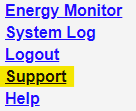
2. Go to the Maintenance section of the page. If it says "Maintenance mode has been protected", use the Reset button to clear protection bits*.
3. If the "Confirm operations from keypad" is checked, you can uncheck it. If not, you will neeed to press ON to confirm the update or OFF to cancel within 10 seconds after starting maintenance. If you don't confirm within ~10 seconds, the operation will be cancelled.
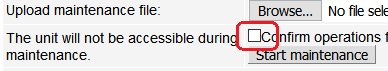
4. Press the "Browse..." button, select the .avr or .core maintenance file (see the readme file) and **press the "Start Maintenance" button and follow the instructions on the LCD unless you unchecked the "confirm operations from keypad" checkbox described above.
5. The unit will begin updating. After about 2-3 minutes, you will hear a beep. The unit will be available about 60 seconds after the beep.
Note: If updating the boot-loader, it could take a long time - up to about 15 minutes.
For more detailed instructions, click here.
*To reset protection bits, press the reset button near the RJ-45 Ethernet connector and wait about 5 seconds. You will hear a beep and arrive at the reset menu. You can use the Up/Down arrows to select the kind of reset. The default is "Clear Lock Bits: Clear protection bits only", which is what you want. Press the cycle button to perform the reset. When the device has completed rebooting, all protection bits, including firmware and maintenance protection, will be cleared.
**You may also uncheck the "Confirm operations from keypad" box if you do not wish to confirm the operation via the keypad.It is a good idea to protect the device from firmware updates if it is going to have any public or untrusted access. Both the firmware and maintenance sections are protected via the buttons in their respective web pages.
Thanks for choosing DLI. We appreciate your
and we'll work hard to earn your business!