
Only the WiFi capable, Atheros-based power controllers support the REST API.
These examples are using cURL.
*Some curl versions may not authenticate properly when using digest
authentication.
This version of curl is
tested and works well in Windows.
To use the REST API, enable the "Allow REST-style API" on the External APIs page of the power controller
Download the REST API Reference
here or version-specific REST API reference and examples are available in help.
*Hint: To browse the REST API in you power controller, login and append "/restapi/" to the IP address. e.g.: http://192.168.0.100/restapi/
Click on the Help menu link on the power controller.
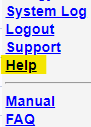
Then click on the on-line help icon.

REST API / UOM examples
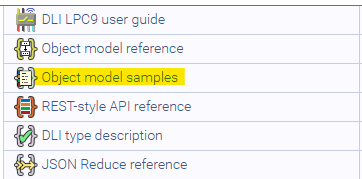
REST API Power Switch Control Examples
Outlet/relay control examples. Relays are zero based (0-7). Switch relay 3 on. (true=on false=off)
Turn relays 1 and 5 on.
Get the physical status of relay/outlet 3
Run a script (flash_a_light)
Run a script passing arguments (cycle_an_outlet(outlet number, interval)) and
HTTPS
Show the running threads (scripts)
Stop a running thread (by Thread ID)
Stop all running threads (scripts)
Getting information
Configuration
Enable SSH
Add a user, allowing access to outlets 5, 6, 7 and 8
Delete a user
System. (Requires firmware 1.11.6.0 or later) Reboot
Meters (when equipped). Buses and sensors are zero indexed.
Get the EPCR Bus 2 Voltage (zero indexed)
Get the EPCR Bus 1 (zero indexed) Current. This will be
a small number if zero (e.g. 1.4e-45), so you'll need to round it.
Get the EPCR Bus 1 Total Energy Useage in Joules. (1 kWh = Joules * 0.00000027778)
EPCR internal temperature (degrees kelvin) Celsius=kelvin - 273.16 Farenheight=9 / 5 * (kelvin - 273.16) + 32
EPCR/DIN4 sensor temperature (degrees kelvin)
Have a smart way to use your power switch?
We'll acknowledge your contribution. Learn more about scripting here
or AutoPing here.
**Only the admin user can run scripts.
Non-admin users must be granted access in the External APIs settings, but then
can only toggle outlets.
*** Firmware version 1.10.x and newer, allows the creation of special clients with
fine-grained token-based access priveleges.
These tokens can offer clients limited administrator privileges as well as limited outlet access.
POWER CONTROLLER DEFINITIONS
Persistent state - The outlet state will revert to the
persistent state after a power cycle or reboot.
Set persistent state:
curl --digest -u admin:1234 -X PUT -H "X-CSRF: x" --data "value=true" "http://192.168.0.100/restapi/relay/outlets/2/state/"
Get persistent state: curl -u admin:1234 -H "Accept:application/json" --digest http://192.168.0.100/restapi/relay/outlets/2/state/
*Getting the persistent state may not reflect the physical state, if the transient state has been set.
Transient state - Temporary outlet state. The outlet may not
return to the set state, but will revert to the persistent state after a power
cycle or reboot.
Set transient state:
curl --digest -u admin:1234 -X PUT -H "X-CSRF: x" --data "value=true"
"http://192.168.0.100/restapi/relay/outlets/2/transient_state/"
Get transient state: curl -u admin:1234 -H "Accept:application/json" --digest
http://192.168.0.100/restapi/relay/outlets/2/transient_state/
*Getting the transient state is "usually" the pysical state, but if there is a
delay, e.g. cycle(), the physical state may not have been set yet.
Physical state - Get current physical outlet state of the
outlet/relay.
Physical state: curl -u admin:1234 -H "Accept:application/json" --digest
http://192.168.0.100/restapi/relay/outlets/2/physical_state/
*The physical state cannot be set by the user. Users set the Transient state or
Persistent state. The unit will change the physical state.
Note: Setting the "state" or "transient state" to "on" may not happen immediatey, as
the on sequence delays and cycle delays will be honored.
Look at the API - level 1
curl -u admin:1234 -H "Range: dli-depth=1" -H "Accept: application/json"
--digest "http://192.168.0.100/restapi/"
curl --digest -u admin:1234 -X PUT -H "X-CSRF: x" --data "value=true"
"http://192.168.0.100/restapi/relay/outlets/2/state/"
Turn all relays on.
curl --digest -u admin:1234 -X PUT -H "X-CSRF: x" --data "value=true" "http://192.168.0.100/restapi/relay/outlets/all;/state/"
curl -u admin:1234 -X PUT -H "X-CSRF: x" --data "value=true"
--digest "http://192.168.0.100/restapi/relay/outlets/=0,4/state/"
curl -u admin:1234 -H "Accept:application/json" --digest http://192.168.0.100/restapi/relay/outlets/2/physical_state/
Get the physical status of all relays
curl -u admin:1234 -H "Accept:application/json" --digest
"http://192.168.0.100/restapi/relay/outlets/all;/physical_state/"
Get the names of all relays
curl -u admin:1234 -H "Accept:application/json" --digest
"http://192.168.0.100/restapi/relay/outlets/all;/name/"
Cycle relay/outlet 1
curl -u admin:1234 -X POST -H "X-CSRF: x" --digest
"http://192.168.0.100/restapi/relay/outlets/0/cycle/"
Change the state of several outlets as simultaneously as possible. (Requires firmware 1.10.11+)
curl --digest -u admin:1234 -H "X-CSRF: x" -H
"Content-type: application/json"
--data-binary "[[[0,false],[1,true],[2,false],[5,true],[7,true]]]" "http://192.168.0.100/restapi/relay/set_outlet_transient_states/"
* Locking or Unlocking Outlets: you must use use the keypad or uom
Scripts
curl -u admin:1234 --digest -H "X-CSRF: x" -H "Content-Type:
application/json" --data "[{\"user_function\":\"flash_a_light\"}]"
http://192.168.0.100/restapi/script/start/
curl -u admin:4321 -H "X-CSRF: x" -H "Content-Type: application/json"
--digest --data-binary "[{\"user_function\":\"cycle_an_outlet\",\"source\":\"cycle_an_outlet(5,10)\"}]"
"http://192.168.0.100/restapi/script/start/"
curl -u admin:1234 -X GET -H "Accept: application/json" --digest http://192.168.0.100/restapi/script/threads/
-u admin:1234 --digest -H "X-CSRF: x" -H "Content-Type:
application/json" --data "[\"20\"]"
http://192.168.0.100/restapi/script/stop/
curl -u admin:1234 --digest -H "X-CSRF: x" -H "Content-Type:
application/json" --data "[\"all\"]" http://192.168.0.100/restapi/script/stop/
curl -u admin:1234 -H "Accept:application/json" --digest http://192.168.0.100/restapi/relay/model/
Serial Number
curl -u admin:1234 -H "Accept:application/json" --digest http://192.168.0.100/restapi/config/serial/
Firmware Version
curl -u admin:1234 -H "Accept:application/json" --digest http://192.168.0.100/restapi/config/version/
AVR Firmware Version
curl -u admin:1234 -H "Accept:application/json" --digest http://192.168.0.100/restapi/relay/version/
curl -u admin:1234 -X PUT -H "X-CSRF: x" --data "value=true" --digest "http://192.168.0.100/restapi/config/ssh_enabled/"
curl --digest -u admin:1234 -H "Content-type: application/json" -H "X-Requested-With: XMLHttpRequest" --data-binary "{\"password\":\"aPassword\",\"is_admin\":false,\"name\":\"aUsername\",\"is_allowed\":true,\"outlet_access\":[false,false,false,false,true,true,true,true]}" "http://192.168.0.100/restapi/auth/users/"
curl --digest -u admin:1234 -X DELETE -H "X-Requested-With: XMLHttpRequest" "http://192.168.0.100/restapi/auth/users/1/"
curl --digest -u admin:1234 -H "X-CSRF: x" -H "Content-type: application/json"
--data-binary "[]" "http://192.168.0.100/restapi/system/reboot/"
curl -u admin:1234 -H "Accept:application/json" http://192.168.0.100/restapi/meter/values/buses.1.voltage/value/
curl -u admin:1234 -H "Accept:application/json" http://192.168.0.100/restapi/meter/values/buses.0.current/value/
curl -u admin:1234 -H "Accept:application/json" http://192.168.0.100/restapi/meter/values/buses.0.total_energy/value/
curl -u admin:1234 -H "Accept:application/json" http://192.168.0.100/restapi/meter/values/environment.temperature/value/
curl -u admin:1234 -H "Accept:application/json" http://192.168.0.100/restapi/meter/values/sensors.0.temperature/value/
EPCR/DIN4 sensor humidity
curl -u admin:1234 -H "Accept:application/json" http://192.168.0.100/restapi/meter/values/sensors.0.relative_humidity/value/