
HTTP Power Switch Control Examples
Note: for new designs, we recommend the
RestAPI here.
Also for new (WiFi capable) designs, to use the legacy commands below using
curl, you will need
to allow legacy access.
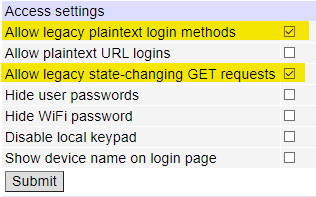
To use HTTP,
after
authenticating, send a request to port 80 (or other port specified on the Setup page) to retrieve an HTML page with status. The
current outlet state and lock status can be found in hex in the page source:
| <!-- state=81 lock=10 --> |
The
outlet status 0=OFF, 1=ON. For example, 0x81 means outlet 8 (0x80) and outlet 1 (0x01) are both on. The
lock byte indicates the lockout status for the outlets. For example, 0x10 means out 5 is locked, others are unlocked.
NB: You can only have visibility to the outlet states you are permitted to see on the setup page. For example,
admin can view the status of all outlets. A user granted permission to outlets 1 and 2 would only see the
lower bits 0x01 and 0x02; others are always zero.
To
get the status ad described above:
http://192.168.0.100/status
Control of outputs is accomplished via GET requests. For example:
To turn Outlet 2 ON:
http://192.168.0.100/outlet?
To turn Outlet 5 OFF:
http://192.168.0.100/outlet?5=OFF
To cycle Outlet 7:
http://92.168.0.100/outlet?7=CCL
To start a script on line 90 at the default IP after authenticating admin
with password 1234:
http://admin:1234@192.168.0.
This
example turns all outlets (relays) on simultaniously in a DIN
relay
http://192.168.0.100/outlet?
* This is controlled by the "On sequence delay" in the setup page. Only the DIN relay can have a zero (0) second delay.
Using a browser to "view source" will reveal the available links.
Note: These commands are case sensitive. Would you like to control from your own application or via a script? Have a look at cURL.
* Not all curl versions authenticate properly, such as the
version that comes with Windows.
This version of
curl is tested and works well.
We also provide a compiled example that runs from the Windows command line:
UserUtil <Host>[:port] <login:password> <[n]{on|off|pulse|status}>
Examples:
UU 192.168.0.100:80 admin:1234 5on
<logs in as admin/1234 then
turns outlet 5 on>
UU 192.168.0.100:80 admin:1234 status
<logs in as admin/1234 then requests status>
UU 192.168.0.100:80 admin:1234 5off 6off 7on
<logs in as admin/1234 then turns outlets 5 and 6 off and outlet 7 on>
Download the compiled
API example, the Perl source, and PowerMan module here.
Have a smart way to use your power switch?
We'll acknowledge your contribution.
Learn more about "legacy" scripting here or AutoPing here.
Learn more about "WiFi capable controller" scripting here or AutoPing here.