Frequently Asked Questions for Switched Vertical PDUs
Last Updated 08/03/2012. Download the users guide.
Download the users guide.
Just $179! More questions? Risk Free Trial? Call (408) 330-5599.
Frequently Asked Questions
How do I set up network access from Windows?
How do I set up Internet access? -Thanks to Mike G. for these detailed instructions.
What is the current firmware version?
What's the new scripting feature all about?
How can I communicate with the unit using HTTP commands?
What's syslog? How can I keep an event log?
What's the physical size?
What are the voltage and current ratings?
What is the default IP address?
How do I reset to defaults?
What is the default password?
On initial setup, I can't establish a Ethernet communications from a Windows PC. Help!
How can I control the switch from my own applications?
Can you develop custom firmware for my application?
Can you develop custom hardware for my application?
What are the current and voltage ratings?
Do you support PowerMan?
Can you explain the auto-ping settings?
What are the CRITICAL and PROTECT functions?
Do you have a C++ programming example?
Do you have a .NET programming example?
Do you have a Java programming example?
Do you have a compiled Windows command line tool or a Perl example?
Do you have a Python programming example?
Where can I find iPhone, iPad, or Android apps for Digital Loggers?
| Question: | What are the voltage and current ratings? |
| Answer: | Short answer: 15 Amps, 120V. Details: The internal web server will operate over an input voltage range of 90-240VAC. The NEMA 15 style plugs and power cord are designed for and have safety ratings for 120VAC operation only. The total input current is limted to 15A. A thermal safety overload protector will trip automatically when current exceeding 18A is applied. The quiescent power consumption is approximately 3 watts. Maximum power consumption occurs when all circuits are switched on, about 7W. |
| Question: | What is the current version of firmware? |
| Answer: | The current version is on the update page Find the revision history here, and firmware update instructions here. |
| Question: | What are the input voltage and current ratings? |
| Answer: | Short answer: 15 Amps, 120V. Details: The internal web server will operate over an input voltage range of 90-240VAC. The NEMA 15 style plugs and power cord are designed for and have safety ratings for 120VAC operation only. The total input current is limted to 15A. A safety overload protector will trip automatically when current exceeding 20A is applied. The quiescent power consumption is approximately 3 watts. Maximum power consumption occurs when all circuits are switched on, about 7W. |
| Question: | Can you explain the auto-ping settings? |
| Answer: | Find a complete description of AutoPing here |
| Question: | How can I control the switch from my own applications? |
| Answer: |
Download the latest User Utility.
Your application can use HTTP or serial port communications. There is also a C++ example with source.
This program displays the controller name, switch names and switch status via HTTP. You can also toggle
the switches on and off. Also included is PowerMan support for Linux. Windows users can download a Perl interpreter to run the script version. This script (ver 4.0) is compatible with all DLI power controllers. |
| Question: | Can you develop custom hardware for my application? |
| Answer: | Gladly. We've done this for many customers. Please call with your requirements |
| Question: | Do you support PowerMan? |
| Answer: | Yes, absolutely. The latest code is added to the tarball. Download the latest User Utility here. |
Back To Top
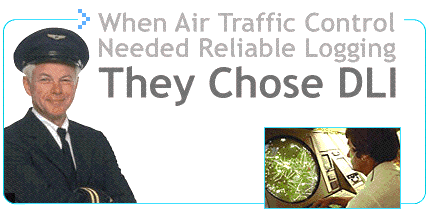
If we haven't answered your questions here, please call (408) 330-5599 or send us an email. We'll be glad to help.
© Digital Loggers, Inc. 2005.